
- Видео 325
- Просмотров 5 314 106
Officeinstructor
Канада
Добавлен 26 дек 2009
Calculate and Visualize Date Difference in a Single Function
In any professional setting, there are numerous occasions where one must calculate the time span between two dates.
In this tutorial, I demonstrate how to calculate date differences in years, months, or days in a single function and visualize this difference in a simple, dynamic manner, with a chart simulation and conditional formatting.
The OfficeInstructor Training Centre specialises in delivering Corporate Training to companies and organizations of All Sizes, anywhere in the world. For course details and to book a training, check our website:
www.OfficeInstructor.com
In this tutorial, I demonstrate how to calculate date differences in years, months, or days in a single function and visualize this difference in a simple, dynamic manner, with a chart simulation and conditional formatting.
The OfficeInstructor Training Centre specialises in delivering Corporate Training to companies and organizations of All Sizes, anywhere in the world. For course details and to book a training, check our website:
www.OfficeInstructor.com
Просмотров: 882
Видео
CHAR and CODE Functions Can Do Magic- Excel Tips and Tricks
Просмотров 1,4 тыс.Месяц назад
Char ► Converts any number from 1 to 255 to their corresponding character Code ► Returns a numeric code for a Character These 2 underestimated functions are used as support functions when building more advanced functions with multiple nested levels, but they have other uses that we will explore in this tutorial. Watch how I combine them with: ROW Function, TEXTJOIN Function, MID Function, LEN F...
Type on a Slide During a PowerPoint Slide Show
Просмотров 445Месяц назад
Is it Possible to type text onto a slide while in Full Screen Slide Show mode in PowerPoint? While you can annotate with the built-in Pen or Highlighter, typing directly onto the slide may enhance audience interaction and elevate your presentation. Check out this tutorial for step-by-step instructions on how to achieve this and enhance your presentation experience.
Become A Millionaire - The REDUCE Function - Select an option
Просмотров 3,1 тыс.Месяц назад
Suppose you're faced with a decision: receiving a million dollars upfront or opting for a single cent that doubles daily for the next 30 days. In this tutorial, we'll utilize Excel to explore this dilemma through three different methods, including the Reduce Function, which condenses the solution into a single cell. Let's determine which option emerges as the wiser choice and learn valuable ins...
Get Data From Dates with Single Excel Function or Power Query
Просмотров 4,1 тыс.Месяц назад
If you have a list with some dates, it might be important for analysis and reporting to extract information from these dates such as The Day the year or month for which we have corresponding functions. But sometimes you need much more information such as the day name if the store offers a discount on Fridays, or the month name if a company celebrates the birthday of employees born on each month...
Create a List of Workdays in Excel - Either Static or Dynamic
Просмотров 1,6 тыс.2 месяца назад
Creating a list of Workdays is useful in many work situations, it excludes the default weekends Saturday and Sunday In this tutorial I show you 3 methods for creating a List of Workdays whether static or super Dynamic So Let's dive in To book a Corporate Training visit: www.Officeinstructor.com
PRO Tip for the ISTEXT and ISNUMBER Excel Functions
Просмотров 2,3 тыс.2 месяца назад
ISTEXT is a function that evaluates a value to see if it is text and accordingly returns a True or False. The ISNUMBER evaluates a value to see if it is a Number and returns a True or False. These 2 functions are among the Information group of Functions in Excel. In this tutorial, I show you a Pro tip for each one of these functions. So let’s dive in.
List To Matrix - Pivot Tables FAIL but Functions Can DO It
Просмотров 2,4 тыс.2 месяца назад
If you have a normalized list and you want to convert it to a Matrix with column Headers and row headers, the first option that comes to your mind is to create a Pivot Table or a PIVOTBY function But Both of them will fail. In this tutorial I convert a list (66 Records) into a matrix (132 numbers) using a simple creative solution that combines classic and dynamic array functions. Let see the wo...
The Bible of Excel - The 3 Golden Rules of Excel
Просмотров 9 тыс.3 месяца назад
Whether you are New to Excel or you have been using Excel for some time, you should know about some important rules, before you proceed in learning Excel I am Nabil Mourad In this tutorial I talk about the BIBLE of Excel, which stands for Basic Instructions Before Learning Excel These are 3 golden rules that any Excel user must know to feel comfortable working in Excel Rule #1 ► The Mouse Point...
GROUPBY a Range of Dates - Better Than a Pivot Table
Просмотров 2,4 тыс.3 месяца назад
If you have a list showing a date and an amount and you want to analyze the amount for each Range Of The Date, then you can do that with a Pivot Table. But if the source data changes you need to manually refresh the Pivot Table. In this tutorial I will show you how to create this report by using the GROUPBY function to summarize your data for every bracket or range of the date and create multip...
A Slicer For The GROUPBY Function
Просмотров 2,4 тыс.3 месяца назад
A great advantage in Pivot Tables is the ability to use a Slicer which is a graphic interactive filter that makes our Pivot Tables super dynamic. Although a GROUPBY function can do most of the job of a Pivot Table, it is missing the Slicer functionality. In a previous tutorial, I explained all the mandatory and Optional arguments for the GROUPBY function. Here is the link for this tutorial: ruc...
GROUPBY Function The Basics and Beyond
Просмотров 2,5 тыс.3 месяца назад
Until recently, creating a Pivot was the easiest way for summarizing data. With the introduction of the GROUPBY function we can now create these summary reports and have them update automatically without the need of refreshing manually. In this tutorial, I explain how to use the GROUPBY function either with lists, with Tables or with named Ranges. I then go beyond the basics to make it interact...
Conditional Sum for Visible Rows ONLY - when SUMIF Fails
Просмотров 9663 месяца назад
When we want to add numbers based on multiple conditions, we use a SUMIFS or a SUMPRODUCT function. But if you have hidden rows, the result returned by these functions will be incorrect. In this tutorial I show you how to add values based on multiple conditions, Just for the Visible Rows. Notes: The SUM, SUMIF,SUMIFS and SUMPRODUCT functions have the same problem: They do not exclude the hidden...
Interactive Sheet Tab Names - Hot Excel Topic
Просмотров 1,6 тыс.4 месяца назад
Interactive Sheet Tab Names Using descriptive sheet tab names guides you to the contents of that sheet. But if you have hundreds of sheets most of them will be covered by the horizontal scroll bar. Using short or abbreviated names doesn’t even help. In this tutorial I show you a clever way to create Interactive sheet tab names. Along the way I will share amazing tips and tricks. So, Let’s dive ...
Interactive Custom Format Visualizing Data in Excel
Просмотров 8404 месяца назад
Custom formatting is not only used for disguising numbers in different ways, but it can also be interactive and take your report or dashboard to a whole different level. In a previous tutorial I created a Comparison Dashboard that summarizes thousands of records, comparing the sales of different managers between 2 years, with a slicer for the region I made it interactive. You can watch this tut...
Two Drop Lists in A Single Cell - Amazing Data Validation
Просмотров 3,4 тыс.4 месяца назад
Two Drop Lists in A Single Cell - Amazing Data Validation
Python vs Power Query or VSTACK for Combining Tables
Просмотров 2,3 тыс.6 месяцев назад
Python vs Power Query or VSTACK for Combining Tables
How To Use The Scan Function in Excel
Просмотров 41 тыс.6 месяцев назад
How To Use The Scan Function in Excel
Combine Files with Inconsistent Headers No Mapping Table
Просмотров 2,2 тыс.7 месяцев назад
Combine Files with Inconsistent Headers No Mapping Table
Power Query Hack vs Pivot Table with Dynamic Arrays - Excel Report
Просмотров 2 тыс.7 месяцев назад
Power Query Hack vs Pivot Table with Dynamic Arrays - Excel Report
Scroll Bar and Spin Button for a Dynamic Excel Chart
Просмотров 1 тыс.8 месяцев назад
Scroll Bar and Spin Button for a Dynamic Excel Chart
Stunning Visualizations with Advanced Functions and Option Buttons
Просмотров 1,8 тыс.9 месяцев назад
Stunning Visualizations with Advanced Functions and Option Buttons
Extract First and Last Records - A Symphony of Dynamic Arrays
Просмотров 1,3 тыс.9 месяцев назад
Extract First and Last Records - A Symphony of Dynamic Arrays
WRAPROWS & RANDARRAY 👍 to Create Random Teams from A List of Names
Просмотров 8379 месяцев назад
WRAPROWS & RANDARRAY 👍 to Create Random Teams from A List of Names
Interactive Charts with Reaction Labels- Impress Your Boss
Просмотров 1,4 тыс.9 месяцев назад
Interactive Charts with Reaction Labels- Impress Your Boss
Progressive Data Bar Impress Your Audience
Просмотров 1,2 тыс.9 месяцев назад
Progressive Data Bar Impress Your Audience
Intelligent Data Validation 👍 - The WOW Technique 😮
Просмотров 1,9 тыс.10 месяцев назад
Intelligent Data Validation 👍 - The WOW Technique 😮
Multiply Your Dashboard Space with A Combo Box
Просмотров 2,4 тыс.10 месяцев назад
Multiply Your Dashboard Space with A Combo Box
Pivot tables From Data Types and Pictures - New in Excel
Просмотров 1,3 тыс.11 месяцев назад
Pivot tables From Data Types and Pictures - New in Excel
My Best 22 Pivot Tables Tips and Tricks - Master Pivot Tables
Просмотров 2,1 тыс.Год назад
My Best 22 Pivot Tables Tips and Tricks - Master Pivot Tables
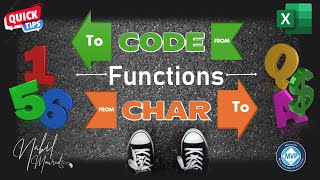








guys stuff that has slashes in them like / or even anything with things that windows does not let you name a folder the MD will not make a folder those characters are ( \ / : * ? " < > | ). Also, if there is spaces in between words then it will turn them into seperate folders. Hope this helps
Thank you kind sir!
Doesn't work for windows 11 no bit locker in drop down menu when right clicking drive.
What if present name and changing name of some sheets are same. I am facing this problem getting debug message that try other method present name is same
Thank you
This chart is not dynamic , right? When i Change some data, it won't change the triangle ... right ?
Be aware that you can still copy paste content into these cells if you start your paste outside the range. ie, if a user copies cells A5:D5, they can paste that range into A6:D6.
Super easy! Thank you
can we do sumproduct on text (strings)? If not then which function to use?
Would this work for a shared document?
Wow
Thank you sir!!
Still possible to paste from different file😮
hahaha
FINALLY a useful video! Thank you so much!
Hi , I love your tutorials, the 2nd method with m code is difficult if you dont master it, the first way with pivot table and array functions is a very nice classic solution with excel , greetings from Turkey Bodrum
Great, thanks for sharing
Excellent explanation Nabil. Thank you my friend!!!
BitLocker encryption is only available on Windows 11 Pro, Enterprise. What to do when you only have win11?
Playbill for the win!
thank you
this was great. works without requiring admin rights.
Backwards compatibility with the venerable Lotus -1-2-3 more likely to lure or poach. Back when the two locked horns, MS for some reason didn't add the function or did, but didn't document it. Something else not generally in MS Excel is the equivalent of @CELL("backgroundcolor", B2..B2"), where, say, the formula is in A1. If the colored cell is white, thenreturned value is 0. For any other color, its Lotus Color number value is displayed. (There is another function that does the basic, lazy reporting of whether the cell named is formatted FOR color, but, as with stock Excel, it doesn't say WHAT color nor does it allow coloring.) Something else not by default in Excel (nor in 1-2-3, but is made up for by way of an add-in written in LotusScript, back before 2002): @SETSTYLE(B2..B2,"backgroundcolor", 38). Alternative to value 38, a number manually entered, an @INDEX-@MATCH can be used so that a hunted-for parameter or criteria can "drive" cinditional formatting of a cell - in this example, B2. This add-in makes up for the woeful stock-absence of in-the-GUI conditional formatting in 1-2-3. Those who needed on-the-fly CF had to learn LotusScript or hire a contractor/dev to do it. Tragic, horrid misstep on the part of Lotus. Back in the 90s, the non-Lotus employee developers of the @SETSTYLE add-in said to use it sparingly. I have 10s of thousands in use in any given 1-2-3 workbook, in my 48 GB laptop. (Yes, I still use old, venerable 1-2-3.) It's used offline, never online, so, security is never an issue.
Nice work. Thank you Nabil! 👍
Perfect video Nabil Thank you for your hard work and great explanation :):):)
The OfficeInstructor Training Centre specialises in delivering Corporate Training to companies and organizations of All Sizes, anywhere in the world. For course details and to book a training session, check our website: www.OfficeInstructor.com
fuck useless video
Very helpful thank you
❤
your voice
❤ give the files
Don't Forget ► CHAR(67)
The video is great but how can one download?
reg add HKLM\Software\Policies\Microsoft\office\16.0\common\officeupdate /v updatebranch /t REG_SZ /d BetaChannel Thank it is work. Thank you alot
thank you so much, this is awesome
Thank you Nabil. Useful information.
You the best sir.
Should being on the Beta Channel allow you to the Edit Calendar ribbon? I'm on the beta channel but that is option is still not there.
Thanks for this, but the file still allows a text copied from outside to paste in the protected sheets.... how do we stop this ?
Thank YOU! 💙
Can we run this dynamic pivot table and slicer in slide show mode as well?
your the best dude, i dont like the old ui on 365 office and always send me to stable channel, beta channel deserve more loveee
SPEAK ENGLISH!!!!!!!!!!!!!!
Great video. Question, how would you add the Header row to the final output.
again - great video!
Thanx
Thanx
Excellent information, Nabil. Thank you very much for sharing this Power Point matter.
A very useful video.
The OfficeInstructor Training Centre offers Corporate Training in Computer Applications: 1-At Client Site (North America) 2- Remotely (Anywhere in the world) 3-In Our State of Art Classrooms (in Toronto Canada) To check our course catalog or Book a Corporate Training visit: www.OfficeInstructor.com